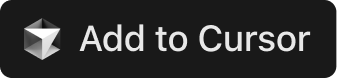OpsLevel MCP Server
by OpsLevel
Provides AIs with read‑only access to OpsLevel resources through the Model Context Protocol, enabling AI assistants to query actions, components, teams, and other platform data.
OpsLevel MCP Server Overview
OpsLevel MCP Server
What is OpsLevel MCP Server about?
OpsLevel MCP Server enables AI tools to interact with an OpsLevel account by exposing a read‑only Model Context Protocol (MCP) interface. It surfaces key OpsLevel resources—such as actions, campaigns, checks, components, documentation, domains, infrastructure, repositories, systems, teams, and users—so AI assistants can retrieve accurate, up‑to‑date information.
How to use OpsLevel MCP Server?
- Install the server
- Homebrew:
brew install opslevel/tap/opslevel-mcp - Docker:
docker pull public.ecr.aws/opslevel/mcp:latest - Manual binary: download from the GitHub releases page.
- Homebrew:
- Provide an API token via the
OPSLEVEL_API_TOKENenvironment variable. Obtain the token from the OpsLevel UI under API Tokens. - Configure the MCP server in the AI tool of choice (Claude Desktop, VS Code, Cursor, Warp, Windsurf, etc.) by specifying the command (
opslevel-mcp) and the required environment variable. - Restart the AI tool so it discovers the new MCP server.
Key Features
- Read‑only access to a comprehensive list of OpsLevel resources.
- Supports multiple installation methods (Homebrew, Docker, binary).
- Simple configuration via environment variable for authentication.
- Compatible with major AI assistants that support MCP (Claude, VS Code Copilot, Cursor, Warp, Windsurf).
- No additional permissions required beyond the provided API token.
Use Cases
- Incident response: AI assistants can fetch recent checks, actions, and incidents to provide contextual help during outages.
- Documentation lookup: Retrieve API or technical documentation directly from OpsLevel without leaving the chat interface.
- Team onboarding: New engineers can ask the AI for information about services, components, and ownership.
- Compliance reporting: Pull lists of domains, filters, and infrastructure assets for audit purposes.
- Automation scripting: Combine AI‑driven queries with scripts to generate status reports or change logs.
FAQ
Q: Do I need write permissions for the API token?
A: No. The server only performs read‑only operations, so a token with read access is sufficient.
Q: Can I run the server locally?
A: Yes. Install via Homebrew or download the binary and execute opslevel-mcp.
Q: How do I use the server with Docker?
A: Replace the command in your MCP config with a Docker invocation, e.g.:
"command": "docker",
"args": ["run", "-i", "--rm", "-e", "OPSLEVEL_API_TOKEN", "public.ecr.aws/opslevel/mcp:latest"]
Q: Which AI tools are supported?
A: Claude Desktop, VS Code Copilot, Cursor, Warp, and Windsurf all have built‑in MCP support.
Q: Is there a way to limit which resources are exposed?
A: Not currently; the server exposes all read‑only endpoints defined by OpsLevel.
OpsLevel MCP Server's README
OpsLevel MCP Server
This MCP (Model Context Protocol) server provides AIs with tools to interact with your OpsLevel account.
Features
Currently, the MCP server only uses read-only access to your OpsLevel account and can read data from the following resources:
- Actions
- Campaigns
- Checks
- Components
- Documentation (API & Tech Docs)
- Domains
- Filters
- Infrastructure
- Repositories
- Systems
- Teams
- Users
Setup
- Install the MCP Server
- Homebrew -
brew install opslevel/tap/opslevel-mcp - Docker -
docker pull public.ecr.aws/opslevel/mcp:latest
You can also used a pinned version check out the gallery for the available tags - Manual - Visit our GitHub releases page and download the binary for your operating system.
- Homebrew -
- You will need an API Token to authorize the MCP Server to talk to your account via an environment variable.
- Setup MCP configuration for the AI tool of your choice.
Claude
- Edit the file at the specified path based on the Claude Desktop docs
- Mac OS -
${HOME}/Library/Application\ Support/Claude/claude_desktop_config.json - Windows -
%APPDATA%\Claude\claude_desktop_config.json
- Mac OS -
- Start (or restart) Claude Desktop
{
"mcpServers": {
"opslevel": {
"command": "opslevel-mcp",
"env": {
"OPSLEVEL_API_TOKEN": "XXXXXXX"
}
}
}
}
VS Code
- Open the Settings menu (Command + Comma) and select the correct tab atop the page for your use case
- Workspace - configures the server in the context of your workspace
- User - configures the server in the context of your user
- Select Features → Chat
- Ensure that "Mcp" is Enabled
- You may need to have your Github administrator enable "preview" features in the CoPilot settings for the organization.
- Click "Edit in settings.json" under "Mcp > Discovery" to have the below config
- Can also edit the file directly
- (Mac OS)
${HOME}/Library/Application\\ Support/Code/User/settings.json
- (Mac OS)
- Can also edit the file directly
- Start (or restart) VS Code
{
"chat.agent.enabled": true,
"chat.mcp.discovery.enabled": true,
"mcp": {
"inputs": [
{
"type": "promptString",
"id": "opslevel_token",
"description": "OpsLevel API Token",
"password": true
}
],
"servers": {
"opslevel": {
"type": "stdio",
"command": "opslevel-mcp",
"env": {
"OPSLEVEL_API_TOKEN": "${input:opslevel_token}"
}
}
}
}
}
Cursor
- Open the Cursor menu and select Settings → Cursor Settings → MCP
- Click "Add new global MCP server"
- Add the config below
{
"mcpServers": {
"opslevel": {
"command": "opslevel-mcp",
"env": {
"OPSLEVEL_API_TOKEN": "XXXXXX"
}
}
}
}
Warp
- Access your MCP settings under Settings > AI > Manage MCP Servers. Warp provides instructions for other ways to access this list.
- Press the add button
- Add the config below
{
"opslevel": {
"command": "opslevel-mcp",
"args": [],
"env": {
"OPSLEVEL_API_TOKEN": "XXXXXX"
},
"start_on_launch": true
}
}
Windsurf
- Navigate to Windsurf - Settings > Advanced Settings
- Scroll down to the Cascade section and you will find the option to add a new server
- Edit the mpc_config.json with the below configuration
- Restart Windsurf
{
"mcpServers": {
"opslevel": {
"command": "opslevel-mcp",
"env": {
"OPSLEVEL_API_TOKEN": "XXXXXX"
}
}
}
}
Docker
If you didn't install the binary directly and instead pulled the docker image you'll need to adjust the above MCP configurations to support running the server via docker
"command": "docker",
"args": [
"run",
"-i",
"--rm",
"-e",
"OPSLEVEL_API_TOKEN",
"public.ecr.aws/opslevel/mcp:latest"
],
OpsLevel MCP Server Reviews
Login Required
Please log in to share your review and rating for this MCP.
Similar MCP Servers like OpsLevel MCP Server
Explore related MCPs that share similar capabilities and solve comparable challenges
Git
Officialby modelcontextprotocol
A Model Context Protocol server for Git repository interaction and automation.
Zed
OfficialClientby zed-industries
A high‑performance, multiplayer code editor designed for speed and collaboration.
Everything
Officialby modelcontextprotocol
Model Context Protocol Servers
Time
Officialby modelcontextprotocol
A Model Context Protocol server that provides time and timezone conversion capabilities.
Cline
OfficialClientby cline
An autonomous coding assistant that can create and edit files, execute terminal commands, and interact with a browser directly from your IDE, operating step‑by‑step with explicit user permission.
Context7 MCP
Officialby upstash
Provides up-to-date, version‑specific library documentation and code examples directly inside LLM prompts, eliminating outdated information and hallucinated APIs.
Daytona
by daytonaio
Provides a secure, elastic infrastructure that creates isolated sandboxes for running AI‑generated code with sub‑90 ms startup, unlimited persistence, and OCI/Docker compatibility.
Continue
OfficialClientby continuedev
Enables faster shipping of code by integrating continuous AI agents across IDEs, terminals, and CI pipelines, offering chat, edit, autocomplete, and customizable agent workflows.
GitHub MCP Server
by github
Connects AI tools directly to GitHub, enabling natural‑language interactions for repository browsing, issue and pull‑request management, CI/CD monitoring, code‑security analysis, and team collaboration.