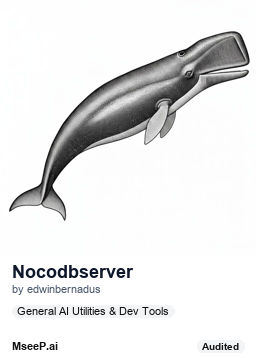Nocodb Mcp Server
by edwinbernadus
Enables seamless interaction with NocoDB databases using natural language commands to perform CRUD operations, column management, bulk actions, and file‑based table creation.
Nocodb Mcp Server Overview
Nocodb Mcp Server
What is Nocodb Mcp Server about?
Provides a Model Context Protocol (MCP) server that translates natural‑language prompts into NocoDB API calls, allowing users to create, read, update, delete records, manage columns, and handle bulk operations without writing code.
How to use Nocodb Mcp Server?
- Install:
npm install && npm run build(or use the pre‑built package via npx). - Configure: create a
.envfile withNOCODB_URL,NOCODB_API_TOKENandNOCODB_BASE_ID. - Run: start the server with the supplied command or call it directly from the CLI:
npx -y nocodb-mcp-server $NOCODB_URL $NOCODB_BASE_ID $NOCODB_API_TOKEN - Integrate: reference the server in
claude_desktop_config.jsonor invoke it from any MCP‑compatible client.
Key Features
- Natural‑language CRUD operations on NocoDB tables.
- Column addition, update, and deletion via simple prompts.
- Bulk record creation and deletion with visual examples.
- Ability to upload JSON files and generate tables automatically.
- Direct CLI invocation and easy integration with Claude Desktop.
- TypeScript codebase for modern maintainability.
Use Cases
- Rapid prototyping: non‑technical users can manage database content through chat‑style commands.
- Data migration: import JSON data into NocoDB tables without writing scripts.
- Bulk data cleanup: execute large‑scale updates or deletions with a single prompt.
- Automation: embed the MCP server in workflows that require programmatic database interaction.
FAQ
Q: Do I need a NocoDB Cloud account? A: No, any self‑hosted or cloud instance works; just provide the correct URL and API token.
Q: Which environment variables are required?
A: NOCODB_URL, NOCODB_API_TOKEN, and NOCODB_BASE_ID.
Q: Can I use the server without TypeScript knowledge?
A: Yes, the compiled JavaScript in dist/ can be run directly via npx.
Q: How is authentication handled? A: The server forwards the provided API token to NocoDB for all requests.
Q: Is the project open‑source? A: Yes, it is licensed under the MIT License and accepts contributions via GitHub.
Nocodb Mcp Server's README
Nocodb MCP Server
Introduction
The NocoDB MCP Server enables seamless interaction with your NocoDB database using the Model Context Protocol (MCP). This server makes it easy to perform CRUD (Create, Read, Update, Delete) operations on NocoDB tables through natural language commands.
Example Prompt
[Get Records]
get data from nocodb, table: Shinobi
[Create Record]
add new row, with name: sasuke-2
add other row, with name: naruto-2
[Update Record]
update all rows, remove suffix -
[Delete Record]
delete all rows with name naruto
[Add Column]
add column with name: Age
update all rows, set Age to 18
[Delete Column]
delete column with name: Age
Example Prompt - Upload File
[Create table]
from the json files
put on nocodb database
table name is TableShinobi
JSON location file in: example_upload.json
Example Prompt - Bulk Create Records and Bulk Delete Records
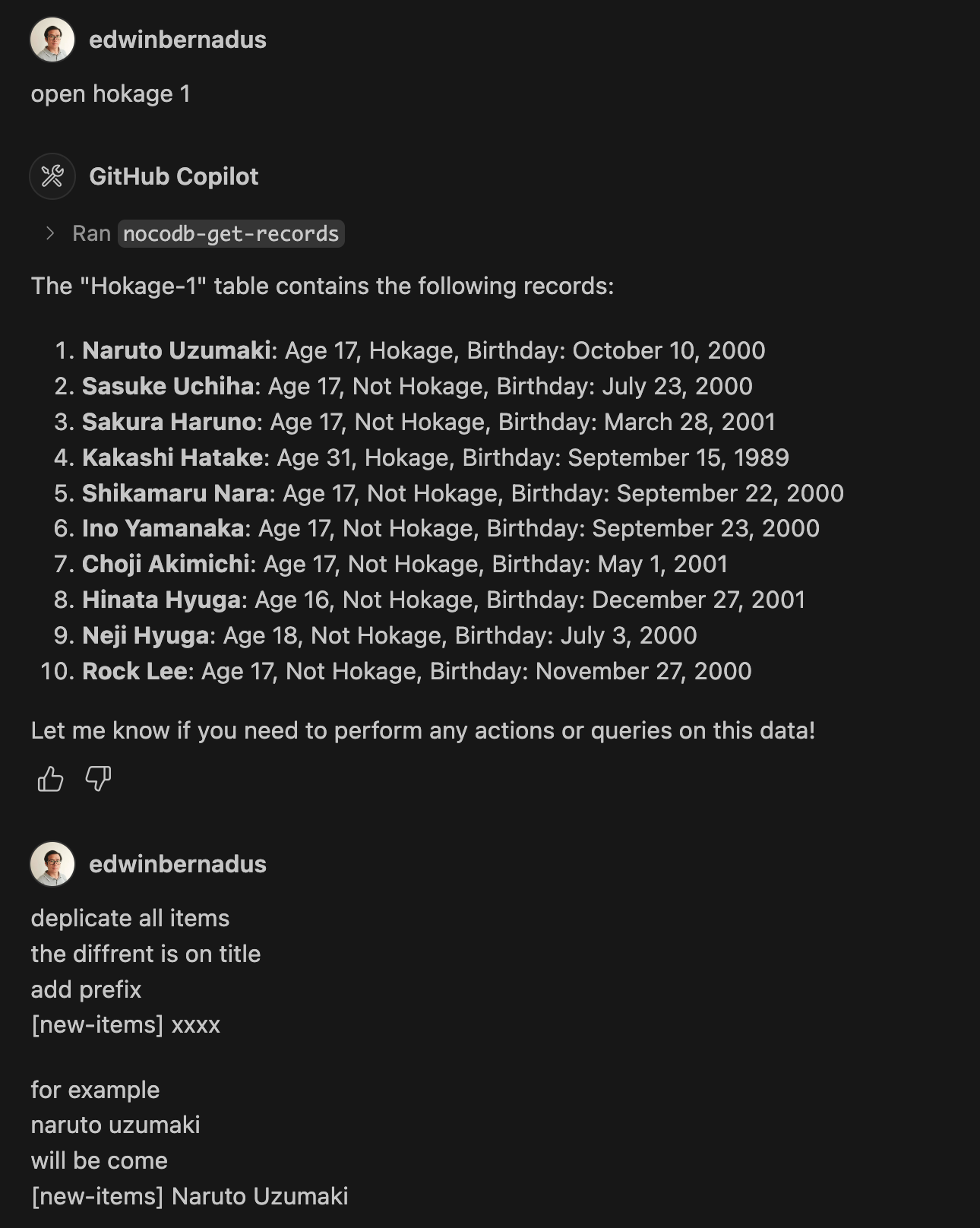
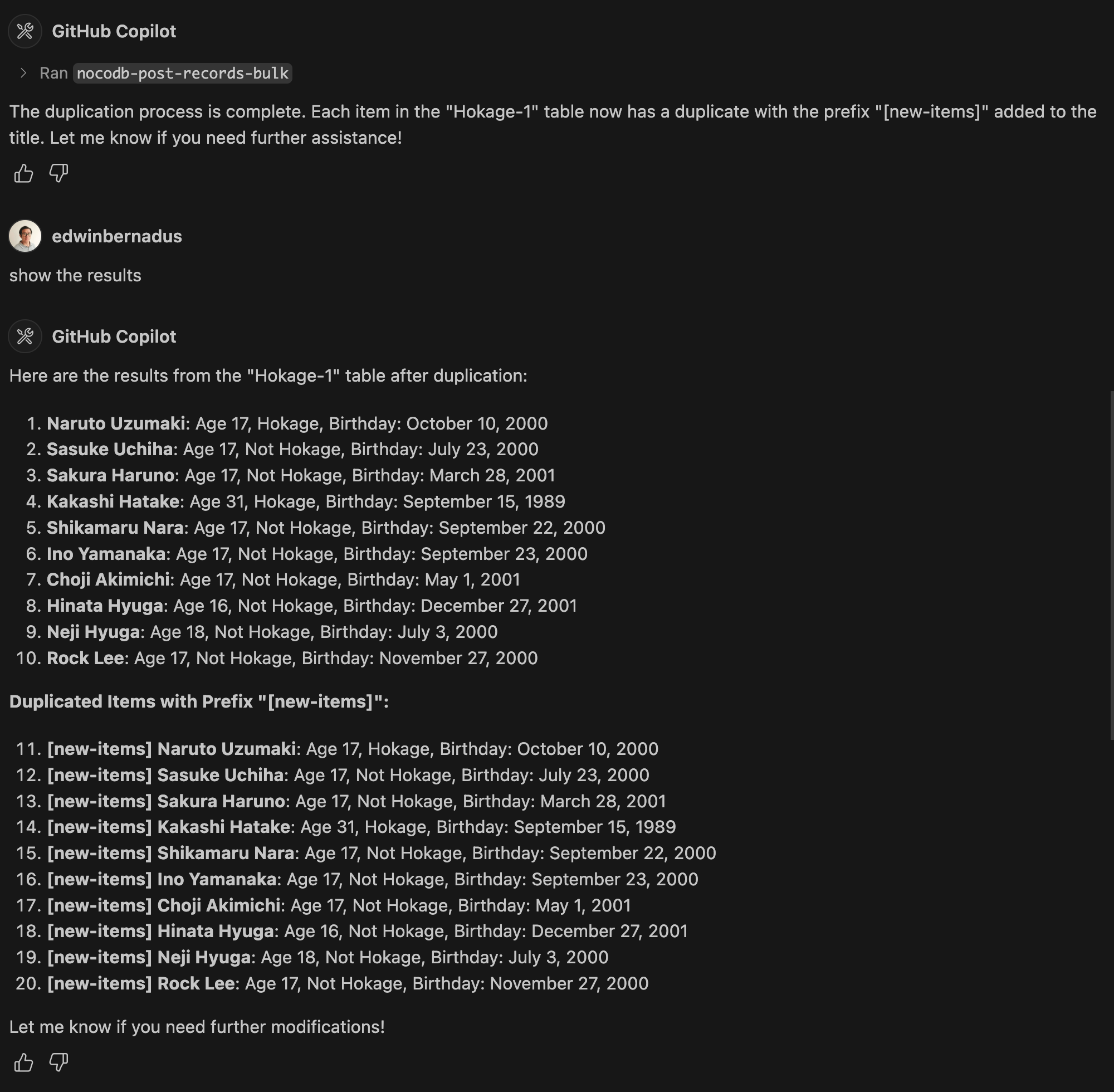
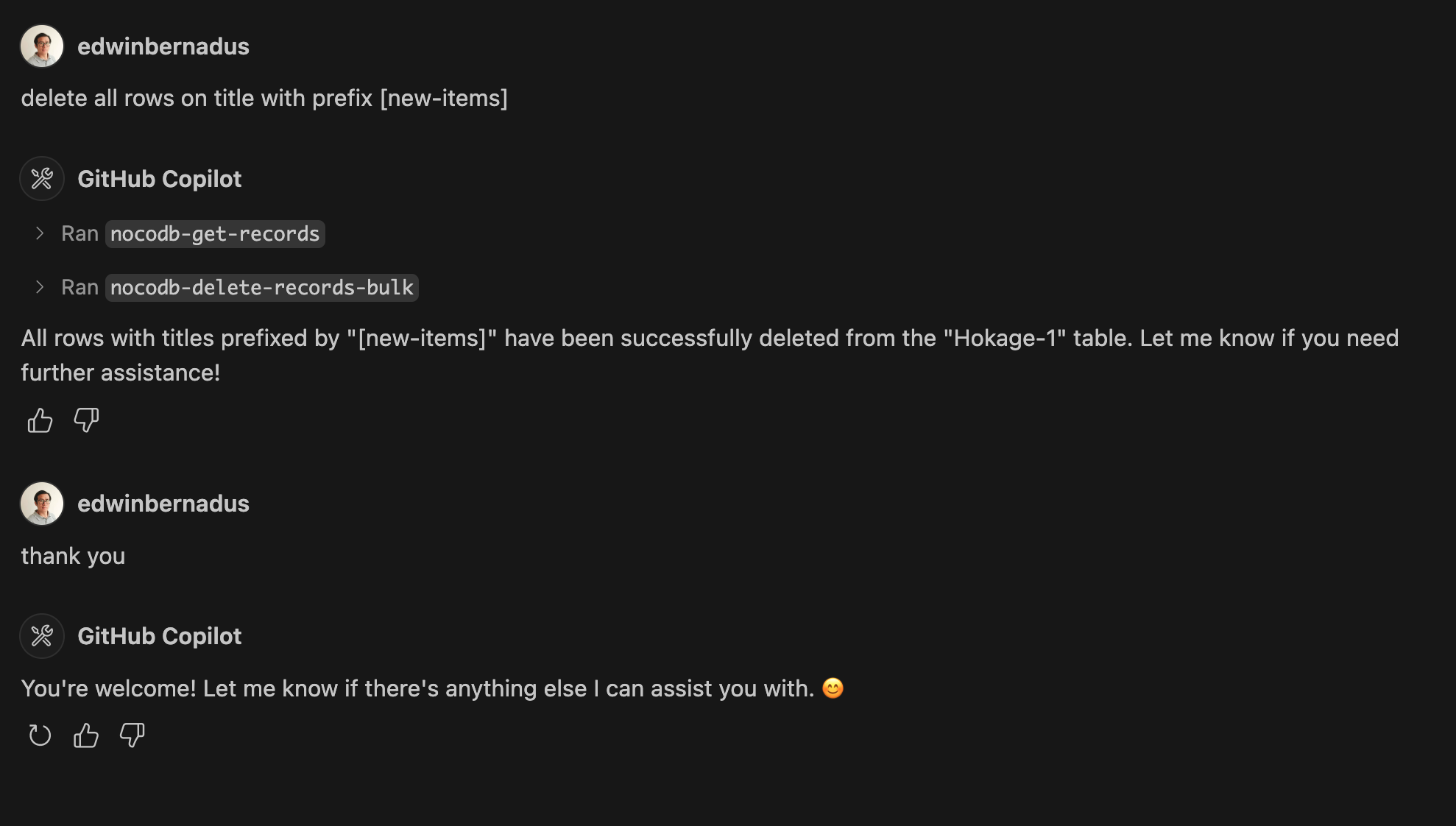
About This Fork
This repository is a TypeScript-based fork of NocoDB-MCP-Server. It retains the core functionality while improving maintainability and compatibility with modern TypeScript development practices.
Setup
Ensure that Node.js and TypeScript are installed, then execute:
npm install
npm run build
Configuration
Define the required environment variables in a .env file:
NOCODB_URL=https://your-nocodb-instance.com
NOCODB_API_TOKEN=your_api_token_here
NOCODB_BASE_ID=your_base_id_here
Tip: You can copy the template from env.example and fill in your values.
How to Obtain NOCODB_BASE_ID
To find your NOCODB_BASE_ID, check the URL of your Nocodb instance.
For example:
https://app.nocodb.com/#/wi6evls6/pqmob3ammcknma5/maty9c5xkmf4012
In this URL format:
https://app.nocodb.com/#/{USERNAME}/{NOCODB_BASE_ID}/{TABLE_ID}
Integration with Claude Desktop
Modify claude_desktop_config.json to include:
{
"mcpServers": {
"nocodb": {
"command": "node",
"args": ["{working_folder}/dist/start.js"],
"env": {
"NOCODB_URL": "https://your-nocodb-instance.com",
"NOCODB_BASE_ID": "your_base_id_here",
"NOCODB_API_TOKEN": "your_api_token_here"
}
}
}
}
Direct call from CLI
You can directly call the MCP server from the command line:
NOCODB_URL, NOCODB_API_TOKEN, and NOCODB_BASE_ID are required parameters.
NOCODB_URL=https://app.nocodb.com if you are using NocoDB cloud.
npx -y nocodb-mcp-server {NOCODB_URL} {NOCODB_BASE_ID} {NOCODB_API_TOKEN}
Testing CLI
To run the tests, execute:
npx -y @wong2/mcp-cli npx nocodb-mcp-server {NOCODB_URL} {NOCODB_BASE_ID} {NOCODB_API_TOKEN}
API Functions
For detailed information about available API functions, please refer to API_FUNCTION.md.
Project Structure
/project-root
├── src/ # TypeScript source files
├── dist/ # Compiled JavaScript output
├── .env # Environment variable configurations
├── package.json # Project dependencies and scripts
├── tsconfig.json # TypeScript settings
Contribution Guidelines
Contributions are encouraged! Feel free to open issues or submit pull requests.
License
This project is distributed under MIT.
Nocodb Mcp Server Reviews
Login Required
Please log in to share your review and rating for this MCP.
Similar MCP Servers like Nocodb Mcp Server
Explore related MCPs that share similar capabilities and solve comparable challenges
MCP Toolbox for Databases
by googleapis
An MCP server that streamlines database tool development by handling connection pooling, authentication, observability, and secure access, allowing agents to interact with databases via natural language.
DBHub
by bytebase
Provides a universal gateway that lets MCP‑compatible clients explore and query MySQL, PostgreSQL, SQL Server, MariaDB, and SQLite databases through a single standardized interface.
MySQL MCP Server
by designcomputer
Enables secure interaction with MySQL databases via the Model Context Protocol, allowing AI applications to list tables, read contents, and execute queries safely.
MCP Server For MySQL
by benborla
Provides read‑only access to MySQL databases for large language models, allowing schema inspection and safe execution of SQL queries.
MCP Neo4j
by neo4j-contrib
Enables natural‑language interaction with Neo4j databases, allowing large language models to query, modify, and manage graph data through multiple transport modes.
MongoDB MCP Server
by mongodb-js
Provides a Model Context Protocol server that enables interaction with MongoDB databases and MongoDB Atlas clusters through a unified API.
ClickHouse MCP Server
Officialby ClickHouse
Enables AI assistants to run read‑only ClickHouse queries, list databases and tables, and execute embedded chDB queries through an MCP interface.
Neon MCP Server
by neondatabase
Interact with Neon Postgres databases using natural language commands through the Model Context Protocol, enabling conversational database creation, migration, and query execution.
Airtable MCP Server
by domdomegg
Provides read and write access to Airtable bases for AI systems, enabling inspection of schemas and manipulation of records.