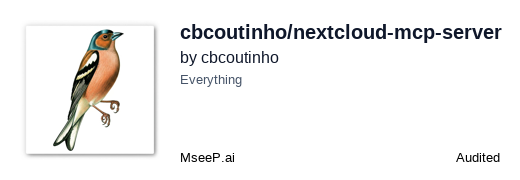Nextcloud MCP Server
by cbcoutinho
Enables Large Language Models to perform CRUD operations and browse data across multiple Nextcloud apps such as Notes, Calendar, Files (WebDAV), Contacts, Deck, and Tables.
Nextcloud MCP Server Overview
What is Nextcloud MCP Server about?
The server acts as a bridge between LLMs (e.g., GPT, Gemini, Claude) and a Nextcloud instance, exposing tools for creating, reading, updating, and deleting resources within supported Nextcloud apps.
How to use Nextcloud MCP Server?
- Configure credentials – create a
.envfile (or any env file) withNEXTCLOUD_HOST,NEXTCLOUD_USERNAME, andNEXTCLOUD_PASSWORD. - Run locally – install dependencies with
uv syncand start the server:
Useuv run python -m nextcloud_mcp_server.app --host 0.0.0.0 --port 8080--enable-appto limit which Nextcloud apps are exposed. - Run with Docker – pull
ghcr.io/cbcoutinho/nextcloud-mcp-serverand launch:docker run -p 8000:8000 --env-file .env ghcr.io/cbcoutinho/nextcloud-mcp-server:latest \ --transport streamable-http - Connect an MCP client – e.g.,
uv run mcp dev(MCP Inspector) to explore tools and resources via a browser.
Key features of Nextcloud MCP Server
- Full‑stack support for Notes, Calendar, Files (WebDAV), Contacts, and Deck with CRUD capabilities.
- Partial support for Tables (row operations only).
- Two transport modes: modern
streamable-http(recommended) and legacy SSE. - Selective app enablement via
--enable-appto reduce footprint or restrict functionality. - Automatic read‑only resources (e.g.,
nc://capabilities,notes://settings) for LLM discovery. - Docker image for quick deployment.
Use cases of Nextcloud MCP Server
- Automated note taking – LLM drafts, updates, and searches notes based on user prompts.
- Smart calendar management – Generate events, set reminders, and handle recurring meetings through natural language.
- File operations – Retrieve, create, or modify files without writing code, useful for AI‑driven assistants.
- Contact syncing – Keep address books up‑to‑date via conversational commands.
- Project management – Manipulate Deck boards, stacks, and cards programmatically.
- Custom workflows – Combine multiple app tools to build end‑to‑end automation (e.g., create a note, attach a file, and schedule a calendar event in one LLM call).
FAQ from the Nextcloud MCP Server
Q: Which transport should I use?
A: streamable-http is the recommended modern transport. SSE is kept only for backward compatibility.
Q: Can I run the server without Docker?
A: Yes. Clone the repo, install Python 3.11+, run uv sync, and start the server with the CLI.
Q: How do I limit the exposed apps?
A: Use the --enable-app flag multiple times (e.g., --enable-app notes --enable-app calendar).
Q: Do I need a special Nextcloud account? A: Use any account that has an App Password generated in the Nextcloud security settings. Dedicated app passwords improve security.
Q: Is there support for Tasks? A: Tasks integration is not started yet (tracked in issue #73).
Nextcloud MCP Server's README
Nextcloud MCP Server
A production-ready MCP server that connects AI assistants to your Nextcloud instance.
Enable Large Language Models like Claude, GPT, and Gemini to interact with your Nextcloud data through a secure API. Create notes, manage calendars, organize contacts, work with files, and more - all through natural language conversations.
This is a dedicated standalone MCP server designed for external MCP clients like Claude Code and IDEs. It runs independently of Nextcloud (Docker, VM, Kubernetes, or local) and provides deep CRUD operations across Nextcloud apps.
[!NOTE] Looking for AI features inside Nextcloud? Nextcloud also provides Context Agent, which powers the Assistant app and runs as an ExApp inside Nextcloud. See docs/comparison-context-agent.md for a detailed comparison of use cases.
Quick Start
The fastest way to get started is via Smithery - no Docker or self-hosting required:
- Visit the Smithery marketplace page
- Click "Deploy" and configure:
- Nextcloud URL: Your Nextcloud instance (e.g.,
https://cloud.example.com) - Username: Your Nextcloud username
- App Password: Generate one in Nextcloud → Settings → Security → Devices & sessions
- Nextcloud URL: Your Nextcloud instance (e.g.,
[!NOTE] Smithery runs in stateless mode without semantic search. For full features, use Docker or see ADR-016.
Docker (Self-Hosted)
For full features including semantic search, run with Docker:
# 1. Create a minimal configuration
cat > .env << EOF
NEXTCLOUD_HOST=https://your.nextcloud.instance.com
NEXTCLOUD_USERNAME=your_username
NEXTCLOUD_PASSWORD=your_app_password
EOF
# 2. Start the server
docker run -p 127.0.0.1:8000:8000 --env-file .env --rm \
ghcr.io/cbcoutinho/nextcloud-mcp-server:latest
# 3. Test the connection
curl http://127.0.0.1:8000/health/ready
# 4. Connect to the endpoint
http://127.0.0.1:8000/sse
# Or with --transport streamable-http
http://127.0.0.1:8000/mcp
Next Steps:
- Connect your MCP client (Claude Desktop, IDEs,
mcp dev, etc.) - See docs/installation.md for other deployment options (local, Kubernetes)
Key Features
- 90+ MCP Tools - Comprehensive API coverage across 8 Nextcloud apps
- MCP Resources - Structured data URIs for browsing Nextcloud data
- Semantic Search (Experimental) - Optional vector-powered search for Notes (requires Qdrant + Ollama)
- Document Processing - OCR and text extraction from PDFs, DOCX, images with progress notifications
- Flexible Deployment - Docker, Kubernetes (Helm), VM, or local installation
- Production-Ready Auth - Basic Auth with app passwords (recommended) or OAuth2/OIDC (experimental)
- Multiple Transports - SSE, HTTP, and streamable-http support
Supported Apps
| App | Tools | Capabilities |
|---|---|---|
| Notes | 7 | Full CRUD, keyword search, semantic search |
| Calendar | 20+ | Events, todos (tasks), recurring events, attendees, availability |
| Contacts | 8 | Full CardDAV support, address books |
| Files (WebDAV) | 12 | Filesystem access, OCR/document processing |
| Deck | 15 | Boards, stacks, cards, labels, assignments |
| Cookbook | 13 | Recipe management, URL import (schema.org) |
| Tables | 5 | Row operations on Nextcloud Tables |
| Sharing | 10+ | Create and manage shares |
| Semantic Search | 2+ | Vector search for Notes (experimental, opt-in, requires infrastructure) |
Want to see another Nextcloud app supported? Open an issue or contribute a pull request!
Authentication
[!IMPORTANT] OAuth2/OIDC is experimental and requires a manual patch to the
user_oidcapp:
- Required patch: Bearer token support (issue #1221)
- Impact: Without the patch, most app-specific APIs fail with 401 errors
- Recommendation: Use Basic Auth for production until upstream patches are merged
See docs/oauth-upstream-status.md for patch status and workarounds.
Recommended: Basic Auth with app-specific passwords provides secure, production-ready authentication. See docs/authentication.md for setup details and OAuth configuration.
Authentication Modes
The server supports two authentication modes:
Single-User Mode (BasicAuth):
- One set of credentials shared by all MCP clients
- Simple setup: username + app password in environment variables
- All clients access Nextcloud as the same user
- Best for: Personal use, development, single-user deployments
Multi-User Mode (OAuth):
- Each MCP client authenticates separately with their own Nextcloud account
- Per-user scopes and permissions (clients only see tools they're authorized for)
- More secure: tokens expire, credentials never shared with server
- Best for: Teams, multi-user deployments, production environments with multiple users
See docs/authentication.md for detailed setup instructions.
Semantic Search
The server provides an experimental RAG pipeline to enable Semantic Search that enables MCP clients to find information in Nextcloud based on meaning rather than just keywords. Instead of matching "machine learning" only when those exact words appear, it understands that "neural networks," "AI models," and "deep learning" are semantically related concepts.
Example:
- Keyword search: Query "car" only finds notes containing "car"
- Semantic search: Query "car" also finds notes about "automobile," "vehicle," "sedan," "transportation"
This enables natural language queries and helps discover related content across your Nextcloud notes.
[!NOTE] Semantic Search is experimental and opt-in:
- Disabled by default (
VECTOR_SYNC_ENABLED=false)- Currently supports Notes app only (multi-app support planned)
- Requires additional infrastructure: vector database + embedding service
- Answer generation (
nc_semantic_search_answer) requires MCP client sampling supportSee docs/semantic-search-architecture.md for architecture details and docs/configuration.md for setup instructions.
Documentation
Getting Started
- Installation - Docker, Kubernetes, local, or VM deployment
- Configuration - Environment variables and advanced options
- Authentication - Basic Auth vs OAuth2/OIDC setup
- Running the Server - Start, manage, and troubleshoot
Features
- App Documentation - Notes, Calendar, Contacts, WebDAV, Deck, Cookbook, Tables
- Document Processing - OCR and text extraction setup
- Semantic Search Architecture - Experimental vector search (Notes only, opt-in)
- Vector Sync UI Guide - Browser interface for semantic search visualization and testing
Advanced Topics
- OAuth Architecture - How OAuth works (experimental)
- OAuth Quick Start - 5-minute OAuth setup
- OAuth Setup Guide - Detailed OAuth configuration
- Troubleshooting - Common issues and solutions
- Comparison with Context Agent - When to use each approach
Examples
Create a Note
AI: "Create a note called 'Meeting Notes' with today's agenda"
→ Uses nc_notes_create_note tool
Import Recipes
AI: "Import the recipe from https://www.example.com/recipe/chocolate-cake"
→ Uses nc_cookbook_import_recipe tool with schema.org metadata extraction
Schedule Meetings
AI: "Schedule a team meeting for next Tuesday at 2pm"
→ Uses nc_calendar_create_event tool
Manage Files
AI: "Create a folder called 'Project X' and move all PDFs there"
→ Uses nc_webdav_create_directory and nc_webdav_move tools
Semantic Search (Experimental, Opt-in)
AI: "Find notes related to machine learning concepts"
→ Uses nc_semantic_search to find semantically similar notes (requires Qdrant + Ollama setup)
Note: For AI-generated answers with citations, use nc_semantic_search_answer (requires MCP client with sampling support).
Contributing
Contributions are welcome!
- Report bugs or request features: GitHub Issues
- Submit improvements: Pull Requests
- Development guidelines: CLAUDE.md
Security
This project takes security seriously:
- Production-ready Basic Auth with app-specific passwords
- OAuth2/OIDC support (experimental, requires upstream patches)
- Per-user access tokens
- No credential storage in OAuth mode
- Regular security assessments
Found a security issue? Please report it privately to the maintainers.
License
This project is licensed under the AGPL-3.0 License. See LICENSE for details.
Star History
References
Nextcloud MCP Server Reviews
Login Required
Please log in to share your review and rating for this MCP.
Similar MCP Servers like Nextcloud MCP Server
Explore related MCPs that share similar capabilities and solve comparable challenges
Activepieces
by activepieces
A self‑hosted, open‑source platform that provides a no‑code builder for creating, versioning, and running AI‑driven automation workflows. Pieces are TypeScript‑based plugins that become MCP servers, allowing direct consumption by large language models.
Skyvern
Officialby Skyvern-AI
Automates browser‑based workflows by leveraging large language models and computer‑vision techniques, turning natural‑language prompts into fully functional web interactions without writing custom scripts.
BlenderMCP
Officialby ahujasid
Enables Claude AI to control Blender for prompt‑assisted 3D modeling, scene creation, and manipulation via a socket‑based Model Context Protocol server.
Pipedream
by PipedreamHQ
Connect APIs quickly with a free, hosted integration platform that enables event‑driven automations across 1,000+ services and supports custom code in Node.js, Python, Go, or Bash.
Inbox Zero
by elie222
Organizes email inbox, drafts replies in the user's tone, tracks follow‑ups, and provides analytics to achieve inbox zero quickly.
Cursor Talk To Figma
by grab
Enables Cursor AI to read and programmatically modify Figma designs through a Model Context Protocol integration.
Windows MCP
by CursorTouch
Enables AI agents to control the Windows operating system, performing file navigation, application launching, UI interaction, QA testing, and other automation tasks through a lightweight server.
Ableton MCP
by ahujasid
Enables Claude AI to control Ableton Live in real time, allowing AI‑driven creation, editing, and playback of tracks, clips, instruments, and effects through a socket‑based server.
N8n Mcp Server
by leonardsellem
Provides tools and resources to enable AI assistants to manage and execute n8n workflows via natural language commands.