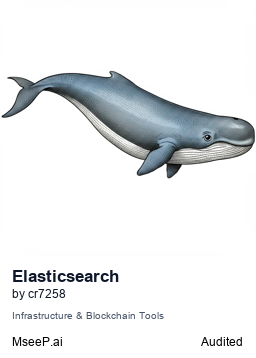Elasticsearch OpenSearch MCP Server
by cr7258
Provides Elasticsearch and OpenSearch interaction via Model Context Protocol, enabling document search, index management, cluster monitoring, and alias operations.
Elasticsearch OpenSearch MCP Server Overview
What is Elasticsearch OpenSearch MCP Server about?
The server implements a set of tools that expose Elasticsearch and OpenSearch functionality through a standardized protocol, allowing clients to perform general API calls, manage indices, manipulate documents, monitor cluster health, and handle aliases.
How to use Elasticsearch OpenSearch MCP Server?
- Configure environment variables – copy
.env.exampleto.envand set host URLs, usernames, and passwords for Elasticsearch or OpenSearch. - Start a local cluster – use Docker Compose:
# Elasticsearch docker-compose -f docker-compose-elasticsearch.yml up -d # OpenSearch docker-compose -f docker-compose-opensearch.yml up -d - Run the MCP server – two common approaches:
- uvx (no local checkout):
uvx elasticsearch-mcp-server --transport streamable-http # or --transport sse - uv with source (after cloning the repository):
uv run src/server.py elasticsearch-mcp-server --transport streamable-http
- uvx (no local checkout):
- Optionally specify host, port, and path using
--host,--port, and--pathflags. - Integrate with Claude Desktop or other MCP clients by adding the server definition to
claude_desktop_config.json(see README for example JSON blocks).
Key features of Elasticsearch OpenSearch MCP Server
- General API request – any Elasticsearch/OpenSearch endpoint via
general_api_request. - Index operations: list, get, create, delete indices.
- Document operations: search, index (create/update), retrieve, delete, delete‑by‑query.
- Cluster operations: health status, statistics.
- Alias operations: list, get, create/update, delete aliases.
- Multiple transport modes: Server‑Sent Events (SSE) and Streamable HTTP.
- Compatibility: works with Elasticsearch 7.x, 8.x, 9.x and OpenSearch 1‑3.x (different binaries for each version).
- Docker‑based local cluster for quick testing.
Use cases of Elasticsearch OpenSearch MCP Server
- Search‑as‑a‑service for AI assistants that need to query document stores.
- Log and metrics aggregation where agents retrieve and filter logs from Elasticsearch clusters.
- Dynamic index management in CI/CD pipelines (create/delete indices on demand).
- Real‑time alerting by deleting documents matching certain criteria via
delete_by_query. - Multi‑cluster orchestration where a single MCP client controls both Elasticsearch and OpenSearch deployments.
FAQ from the Elasticsearch OpenSearch MCP Server
Q: Do I need to run the server locally? A: No. The server can be launched on any host reachable by your client. Only the Elasticsearch/OpenSearch endpoints must be reachable.
Q: Which transport should I choose? A: Use SSE for push‑style streaming of responses, or Streamable HTTP for conventional request/response semantics. Both are interchangeable from the client side.
Q: How do I work with Elasticsearch 7.x?
A: Use the elasticsearch-mcp-server-es7 binary/command. It bundles the 7.x client library.
Q: Can I secure the MCP server? A: The server itself does not provide authentication; secure it behind a reverse proxy (e.g., Nginx) or run it in a trusted network. Authentication is handled by the underlying Elasticsearch/OpenSearch cluster.
Q: What Python version is required? A: The project follows the standard uv/uvx tooling, which supports Python 3.9+.
Elasticsearch OpenSearch MCP Server's README
Elasticsearch/OpenSearch MCP Server
Overview
A Model Context Protocol (MCP) server implementation that provides Elasticsearch and OpenSearch interaction. This server enables searching documents, analyzing indices, and managing cluster through a set of tools.
Demo
https://github.com/user-attachments/assets/f7409e31-fac4-4321-9c94-b0ff2ea7ff15
Features
General Operations
general_api_request: Perform a general HTTP API request. Use this tool for any Elasticsearch/OpenSearch API that does not have a dedicated tool.
Index Operations
list_indices: List all indices.get_index: Returns information (mappings, settings, aliases) about one or more indices.create_index: Create a new index.delete_index: Delete an index.create_data_stream: Create a new data stream (requires matching index template).get_data_stream: Get information about one or more data streams.delete_data_stream: Delete one or more data streams and their backing indices.
Document Operations
search_documents: Search for documents.index_document: Creates or updates a document in the index.get_document: Get a document by ID.delete_document: Delete a document by ID.delete_by_query: Deletes documents matching the provided query.
Cluster Operations
get_cluster_health: Returns basic information about the health of the cluster.get_cluster_stats: Returns high-level overview of cluster statistics.
Alias Operations
list_aliases: List all aliases.get_alias: Get alias information for a specific index.put_alias: Create or update an alias for a specific index.delete_alias: Delete an alias for a specific index.
Configure Environment Variables
The MCP server supports the following environment variables:
Basic Authentication (Username/Password)
ELASTICSEARCH_USERNAME: Username for basic authenticationELASTICSEARCH_PASSWORD: Password for basic authenticationOPENSEARCH_USERNAME: Username for OpenSearch basic authenticationOPENSEARCH_PASSWORD: Password for OpenSearch basic authentication
API Key Authentication (Elasticsearch only) - Recommended
ELASTICSEARCH_API_KEY: API key for Elasticsearch or Elastic Cloud Authentication.
Connection Settings
ELASTICSEARCH_HOSTS/OPENSEARCH_HOSTS: Comma-separated list of hosts (default:https://localhost:9200)ELASTICSEARCH_VERIFY_CERTS/OPENSEARCH_VERIFY_CERTS: Whether to verify SSL certificates (default:false)
Disable High-Risk Operations
DISABLE_HIGH_RISK_OPERATIONS: Set totrueto disable all write operations (default:false)DISABLE_OPERATIONS: Comma-separated list of specific operations to disable (optional, uses default write operations list if not set)
When DISABLE_HIGH_RISK_OPERATIONS is set to true, all MCP tools that perform write operations are completely hidden from the MCP client. In this mode, the following MCP tools are disabled by default.
-
Index Operations:
create_indexdelete_index
-
Document Operations:
index_documentdelete_documentdelete_by_query
-
Data Stream Operations:
create_data_streamdelete_data_stream
-
Alias Operations:
put_aliasdelete_alias
-
General API Operations:
general_api_request
Optionally, you can specify a comma-separated list of operations to disable in the DISABLE_OPERATIONS environment variable.
# Disable High-Risk Operations
export DISABLE_HIGH_RISK_OPERATIONS=true
# Disable specific operations only
export DISABLE_OPERATIONS="delete_index,delete_document,delete_by_query"
Start Elasticsearch/OpenSearch Cluster
Start the Elasticsearch/OpenSearch cluster using Docker Compose:
# For Elasticsearch
docker-compose -f docker-compose-elasticsearch.yml up -d
# For OpenSearch
docker-compose -f docker-compose-opensearch.yml up -d
The default Elasticsearch username is elastic and password is test123. The default OpenSearch username is admin and password is admin.
You can access Kibana/OpenSearch Dashboards from http://localhost:5601.
Stdio
Option 1: Using uvx
Using uvx will automatically install the package from PyPI, no need to clone the repository locally. Add the following configuration to 's config file claude_desktop_config.json.
// For Elasticsearch with username/password
{
"mcpServers": {
"elasticsearch-mcp-server": {
"command": "uvx",
"args": [
"elasticsearch-mcp-server"
],
"env": {
"ELASTICSEARCH_HOSTS": "https://localhost:9200",
"ELASTICSEARCH_USERNAME": "elastic",
"ELASTICSEARCH_PASSWORD": "test123"
}
}
}
}
// For Elasticsearch with API key
{
"mcpServers": {
"elasticsearch-mcp-server": {
"command": "uvx",
"args": [
"elasticsearch-mcp-server"
],
"env": {
"ELASTICSEARCH_HOSTS": "https://localhost:9200",
"ELASTICSEARCH_API_KEY": "<YOUR_ELASTICSEARCH_API_KEY>"
}
}
}
}
// For OpenSearch
{
"mcpServers": {
"opensearch-mcp-server": {
"command": "uvx",
"args": [
"opensearch-mcp-server"
],
"env": {
"OPENSEARCH_HOSTS": "https://localhost:9200",
"OPENSEARCH_USERNAME": "admin",
"OPENSEARCH_PASSWORD": "admin"
}
}
}
}
Option 2: Using uv with local development
Using uv requires cloning the repository locally and specifying the path to the source code. Add the following configuration to Claude Desktop's config file claude_desktop_config.json.
// For Elasticsearch with username/password
{
"mcpServers": {
"elasticsearch-mcp-server": {
"command": "uv",
"args": [
"--directory",
"path/to/elasticsearch-mcp-server",
"run",
"elasticsearch-mcp-server"
],
"env": {
"ELASTICSEARCH_HOSTS": "https://localhost:9200",
"ELASTICSEARCH_USERNAME": "elastic",
"ELASTICSEARCH_PASSWORD": "test123"
}
}
}
}
// For Elasticsearch with API key
{
"mcpServers": {
"elasticsearch-mcp-server": {
"command": "uv",
"args": [
"--directory",
"path/to/elasticsearch-mcp-server",
"run",
"elasticsearch-mcp-server"
],
"env": {
"ELASTICSEARCH_HOSTS": "https://localhost:9200",
"ELASTICSEARCH_API_KEY": "<YOUR_ELASTICSEARCH_API_KEY>"
}
}
}
}
// For OpenSearch
{
"mcpServers": {
"opensearch-mcp-server": {
"command": "uv",
"args": [
"--directory",
"path/to/elasticsearch-mcp-server",
"run",
"opensearch-mcp-server"
],
"env": {
"OPENSEARCH_HOSTS": "https://localhost:9200",
"OPENSEARCH_USERNAME": "admin",
"OPENSEARCH_PASSWORD": "admin"
}
}
}
}
SSE
Option 1: Using uvx
# export environment variables (with username/password)
export ELASTICSEARCH_HOSTS="https://localhost:9200"
export ELASTICSEARCH_USERNAME="elastic"
export ELASTICSEARCH_PASSWORD="test123"
# OR export environment variables (with API key)
export ELASTICSEARCH_HOSTS="https://localhost:9200"
export ELASTICSEARCH_API_KEY="<YOUR_ELASTICSEARCH_API_KEY>"
# By default, the SSE MCP server will serve on http://127.0.0.1:8000/sse
uvx elasticsearch-mcp-server --transport sse
# The host, port, and path can be specified using the --host, --port, and --path options
uvx elasticsearch-mcp-server --transport sse --host 0.0.0.0 --port 8000 --path /sse
Option 2: Using uv
# By default, the SSE MCP server will serve on http://127.0.0.1:8000/sse
uv run src/server.py elasticsearch-mcp-server --transport sse
# The host, port, and path can be specified using the --host, --port, and --path options
uv run src/server.py elasticsearch-mcp-server --transport sse --host 0.0.0.0 --port 8000 --path /sse
Streamable HTTP
Option 1: Using uvx
# export environment variables (with username/password)
export ELASTICSEARCH_HOSTS="https://localhost:9200"
export ELASTICSEARCH_USERNAME="elastic"
export ELASTICSEARCH_PASSWORD="test123"
# OR export environment variables (with API key)
export ELASTICSEARCH_HOSTS="https://localhost:9200"
export ELASTICSEARCH_API_KEY="<YOUR_ELASTICSEARCH_API_KEY>"
# By default, the Streamable HTTP MCP server will serve on http://127.0.0.1:8000/mcp
uvx elasticsearch-mcp-server --transport streamable-http
# The host, port, and path can be specified using the --host, --port, and --path options
uvx elasticsearch-mcp-server --transport streamable-http --host 0.0.0.0 --port 8000 --path /mcp
Option 2: Using uv
# By default, the Streamable HTTP MCP server will serve on http://127.0.0.1:8000/mcp
uv run src/server.py elasticsearch-mcp-server --transport streamable-http
# The host, port, and path can be specified using the --host, --port, and --path options
uv run src/server.py elasticsearch-mcp-server --transport streamable-http --host 0.0.0.0 --port 8000 --path /mcp
Compatibility
The MCP server is compatible with Elasticsearch 7.x, 8.x, and 9.x. By default, it uses the Elasticsearch 8.x client (without a suffix).
| MCP Server | Elasticsearch |
|---|---|
| elasticsearch-mcp-server-es7 | Elasticsearch 7.x |
| elasticsearch-mcp-server | Elasticsearch 8.x |
| elasticsearch-mcp-server-es9 | Elasticsearch 9.x |
| opensearch-mcp-server | OpenSearch 1.x, 2.x, 3.x |
To use the Elasticsearch 7.x client, run the elasticsearch-mcp-server-es7 variant. For Elasticsearch 9.x, use elasticsearch-mcp-server-es9. For example:
uvx elasticsearch-mcp-server-es7
If you want to run different Elasticsearch variants (e.g., 7.x or 9.x) locally, simply update the elasticsearch dependency version in pyproject.toml, then start the server with:
uv run src/server.py elasticsearch-mcp-server
License
This project is licensed under the Apache License Version 2.0 - see the LICENSE file for details.
Elasticsearch OpenSearch MCP Server Reviews
Login Required
Please log in to share your review and rating for this MCP.
Similar MCP Servers like Elasticsearch OpenSearch MCP Server
Explore related MCPs that share similar capabilities and solve comparable challenges
Exa MCP Server
Officialby exa-labs
Provides real-time web search capabilities to AI assistants via a Model Context Protocol server, enabling safe and controlled access to the Exa AI Search API.
Perplexity Ask
Officialby perplexityai
Enables Claude and other MCP‑compatible applications to perform real‑time web searches through the Perplexity (Sonar) API without leaving the MCP ecosystem.
Microsoft Learn MCP Server
by MicrosoftDocs
Provides semantic search and fetch capabilities for Microsoft official documentation, returning content in markdown format via a lightweight streamable HTTP transport for AI agents and development tools.
Elasticsearch MCP Server
by elastic
Enables natural‑language interaction with Elasticsearch indices via the Model Context Protocol, exposing tools for listing indices, fetching mappings, performing searches, running ES|QL queries, and retrieving shard information.
Graphlit MCP Server
by graphlit
Enables integration between MCP clients and the Graphlit platform, providing ingestion, extraction, retrieval, and RAG capabilities across a wide range of data sources and connectors.
SearXNG MCP Server
by ihor-sokoliuk
Provides web search capabilities via the SearXNG API, exposing them through an MCP server for seamless integration with AI agents and tools.
Everything Search
by mamertofabian
Fast cross‑platform file searching leveraging the Everything SDK on Windows, Spotlight on macOS, and locate/plocate on Linux.
Mcp Omnisearch
by spences10
Provides unified access to multiple search engines, AI response tools, and content processing services through a single Model Context Protocol server.
MCP Compass
by liuyoshio
Provides natural‑language search and recommendation for Model Context Protocol servers, delivering rich metadata and real‑time updates.