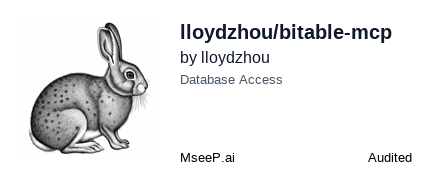Bitable MCP
by lloydzhou
Provides access to Lark Bitable tables via the Model Context Protocol, enabling users to list, describe, and query tables with predefined tools.
Bitable MCP Overview
What is Bitable MCP about?
Bitable MCP enables interaction with Lark Bitable spreadsheets through a set of predefined tools. Users can list available tables, retrieve column definitions, and execute SQL‑like read queries, all returned as JSON.
How to use Bitable MCP?
- One‑click installation (Smithery)
npx -y @smithery/cli install @lloydzhou/bitable-mcp --client claude - Manual installation (Python/uvx)
# Using uvx (recommended) uv run --with uv --with bitable-mcp bitable-mcp-install # Or via pip pip install bitable-mcp - Configure environment variables
{ "PERSONAL_BASE_TOKEN": "your-personal-base-token", "APP_TOKEN": "your-app-token" } - Add to Claude (or Zed) settings – refer to the README for the exact JSON structure.
- Invoke tools through the MCP client (e.g., Claude) using the tool names
list_table,describe_table, andread_query.
Key Features
- list_table: Returns a JSON array of all table names in the current Bitable.
- describe_table: Accepts a table name and returns its column schema as JSON.
- read_query: Executes arbitrary SQL‑style read queries against the Bitable data and returns results in JSON.
- Supports both uvx and pip installation methods.
- Ready‑to‑use with Claude Desktop, Zed, and other MCP‑compatible clients.
Use Cases
- Quickly extract structured data from Bitable for downstream analytics.
- Build AI agents that need to reference or manipulate spreadsheet data without manual API calls.
- Automate reporting by querying Bitable tables with familiar SQL syntax.
- Integrate Bitable data into custom workflows within Claude or other AI assistants.
FAQ
Q: Which tokens are required?
A: PERSONAL_BASE_TOKEN (your Lark personal base token) and APP_TOKEN (the Bitable app token).
Q: Can I run the server locally?
A: Yes. After installation, start the server via the provided CLI command (bitable-mcp or python -m bitable_mcp).
Q: Is there support for other clients like Cursor or Windsurf? A: The README notes “Coming soon” for those clients.
Q: How do I debug the server?
A: Use the MCP inspector, e.g., npx @modelcontextprotocol/inspector uvx bitable-mcp.
Q: Do I need Node.js? A: No. The core package is Python‑based; Node.js is only required for the optional Smithery installer.
Bitable MCP's README
Bitable MCP Server
This MCP server provides access to Lark Bitable through the Model Context Protocol. It allows users to interact with Bitable tables using predefined tools.
One click installation & Configuration
Installing via Smithery
To install Bitable Server for Claude Desktop automatically via Smithery:
npx -y @smithery/cli install @lloydzhou/bitable-mcp --client claude
Claude
To install and configure the server, use the following command:
PERSONAL_BASE_TOKEN=your_personal_base_token APP_TOKEN=your_app_token uv run --with uv --with bitable-mcp bitable-mcp-install
Replace your_personal_base_token and your_app_token with your actual tokens.
Cursor
Coming soon
Windsurf
Coming soon
Available Tools
-
list_table- List tables for the current Bitable.- Returns: A JSON-encoded list of table names.
-
describe_table- Describe a table by its name.- Parameters:
name(str): The name of the table to describe.
- Returns: A JSON-encoded list of columns in the table.
- Parameters:
-
read_query- Execute a SQL query to read data from the tables.- Parameters:
sql(str): The SQL query to execute.
- Returns: A JSON-encoded list of query results.
- Parameters:
Manual installation and configuration
Please make sure uvx is installed before installation.
Add to your Claude settings:
- Using uvx
"mcpServers": {
"bitable-mcp": {
"command": "uvx",
"args": ["bitable-mcp"],
"env": {
"PERSONAL_BASE_TOKEN": "your-personal-base-token",
"APP_TOKEN": "your-app-token"
}
}
}
- Using pip installation
- Install
bitable-mcpvia pip:
pip install bitable-mcp
- Modify your Claude settings
"mcpServers": {
"bitable-mcp": {
"command": "python",
"args": ["-m", "bitable_mcp"],
"env": {
"PERSONAL_BASE_TOKEN": "your-personal-base-token",
"APP_TOKEN": "your-app-token"
}
}
}
Configure for Zed
Add to your Zed settings.json:
Using uvx
"context_servers": [
"bitable-mcp": {
"command": "uvx",
"args": ["bitable-mcp"],
"env": {
"PERSONAL_BASE_TOKEN": "your-personal-base-token",
"APP_TOKEN": "your-app-token"
}
}
],
Using pip installation
"context_servers": {
"bitable-mcp": {
"command": "python",
"args": ["-m", "bitable_mcp"],
"env": {
"PERSONAL_BASE_TOKEN": "your-personal-base-token",
"APP_TOKEN": "your-app-token"
}
}
},
Debugging
You can use the MCP inspector to debug the server. For uvx installations:
npx @modelcontextprotocol/inspector uvx bitable-mcp
Bitable MCP Reviews
Login Required
Please log in to share your review and rating for this MCP.
Similar MCP Servers like Bitable MCP
Explore related MCPs that share similar capabilities and solve comparable challenges
MCP Toolbox for Databases
by googleapis
An MCP server that streamlines database tool development by handling connection pooling, authentication, observability, and secure access, allowing agents to interact with databases via natural language.
DBHub
by bytebase
Provides a universal gateway that lets MCP‑compatible clients explore and query MySQL, PostgreSQL, SQL Server, MariaDB, and SQLite databases through a single standardized interface.
MySQL MCP Server
by designcomputer
Enables secure interaction with MySQL databases via the Model Context Protocol, allowing AI applications to list tables, read contents, and execute queries safely.
MCP Server For MySQL
by benborla
Provides read‑only access to MySQL databases for large language models, allowing schema inspection and safe execution of SQL queries.
MCP Neo4j
by neo4j-contrib
Enables natural‑language interaction with Neo4j databases, allowing large language models to query, modify, and manage graph data through multiple transport modes.
MongoDB MCP Server
by mongodb-js
Provides a Model Context Protocol server that enables interaction with MongoDB databases and MongoDB Atlas clusters through a unified API.
ClickHouse MCP Server
Officialby ClickHouse
Enables AI assistants to run read‑only ClickHouse queries, list databases and tables, and execute embedded chDB queries through an MCP interface.
Neon MCP Server
by neondatabase
Interact with Neon Postgres databases using natural language commands through the Model Context Protocol, enabling conversational database creation, migration, and query execution.
Airtable MCP Server
by domdomegg
Provides read and write access to Airtable bases for AI systems, enabling inspection of schemas and manipulation of records.