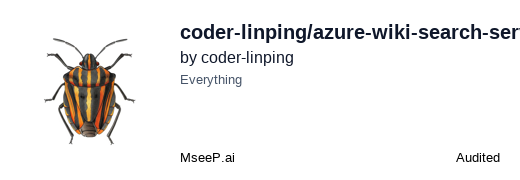Azure Wiki Search Server
by coder-linping
Provides tools for AI agents to query Azure Edge Wiki content through MCP‑compliant endpoints.
Azure Wiki Search Server Overview
What is Azure Wiki Search Server about?
Enables AI agents to perform knowledge lookup on Azure Edge Wiki using two MCP tools: search_wiki for keyword‑based queries and get_wiki_by_path for retrieving full page content.
How to use Azure Wiki Search Server?
- Clone the repository.
- Create a virtual environment with uv and activate it.
- Add the server definition to VS Code’s
settings.jsonor a workspace.vscode/mcp.jsonfile, specifying the absolute path to the cloned folder and optionalORG/PROJECTenvironment variables. - AI agents can invoke the
search_wikiorget_wiki_by_pathtools defined by the server.
Key Features
- MCP‑compliant: Implements the Model Context Protocol for seamless integration with AI agents.
- Two primary tools:
search_wiki– returns relevant wiki entries for a free‑form query.get_wiki_by_path– fetches the full content of a wiki page given its path.
- Configurable organization and project via
ORGandPROJECTenvironment variables (defaults:microsoftandEdge). - Lightweight Python setup using
uvfor dependency management.
Use Cases
- Automating internal documentation lookup for developers working on Azure Edge projects.
- Enabling conversational assistants to cite up‑to‑date wiki information.
- Building search‑augmented generation pipelines that source factual context from the Azure wiki.
FAQ
Q: Do I need any special credentials to access the wiki? A: The server uses the public Edge Wiki; no API keys are required.
Q: Can I change the default organization or project?
A: Yes, set the ORG and PROJECT environment variables in the MCP server config.
Q: Which Python version is required? A: Python 3.10 or higher.
Q: Is uv mandatory?
A: uv is the recommended tool for creating the virtual environment, but any standard Python venv manager can be used.
Azure Wiki Search Server's README
Azure Wiki Search Server
This mcp server implements the MCP specification to allow AI agents to search on Azure wiki.
Tools
-
search_wiki
Search Edge Wiki to find related material for {query}.
-
get_wiki_by_path
Get wiki content by provided path.
Prerequest
-
Install the latest VS code.
-
Install the GitHub Copilot and GitHub Copilot Chat extensions
-
Install Python 3.10 or higher.
-
Install uv. On Windows
powershell -ExecutionPolicy ByPass -c "irm https://astral.sh/uv/install.ps1 | iex"On Mac|Linux
curl -LsSf https://astral.sh/uv/install.sh | sh
Local Setup
-
Clone this repo.
git clone https://github.com/coder-linping/azure-wiki-search-server.git cd azure-wiki-search-server -
Setup env. On Windows
uv venv .venv/Scripts/activateOn Mac | Linux
uv venv source .venv/bin/activate -
Configuration for VS Code
For manual installation, add the following JSON block to your User Settings (JSON) file in VS Code. You can do this by pressing Ctrl + Shift + P and typing Preferences: Open User Settings (JSON).
Optionally, you can add it to a file called .vscode/mcp.json in your workspace. This will allow you to share the configuration with others.
"mcp": { "servers": { "edge_wiki": { "command": "uv", "args": [ "--directory", "<absolute path to your cloned folder>", "run", "src/edge_wiki.py" ], "env": { "ORG": "Your organization,default is microsoft", "PROJECT": "Your project, default is Edge" }, } } }
Azure Wiki Search Server Reviews
Login Required
Please log in to share your review and rating for this MCP.
Similar MCP Servers like Azure Wiki Search Server
Explore related MCPs that share similar capabilities and solve comparable challenges
Exa MCP Server
Officialby exa-labs
Provides real-time web search capabilities to AI assistants via a Model Context Protocol server, enabling safe and controlled access to the Exa AI Search API.
Perplexity Ask
Officialby perplexityai
Enables Claude and other MCP‑compatible applications to perform real‑time web searches through the Perplexity (Sonar) API without leaving the MCP ecosystem.
Microsoft Learn MCP Server
by MicrosoftDocs
Provides semantic search and fetch capabilities for Microsoft official documentation, returning content in markdown format via a lightweight streamable HTTP transport for AI agents and development tools.
Elasticsearch MCP Server
by elastic
Enables natural‑language interaction with Elasticsearch indices via the Model Context Protocol, exposing tools for listing indices, fetching mappings, performing searches, running ES|QL queries, and retrieving shard information.
Graphlit MCP Server
by graphlit
Enables integration between MCP clients and the Graphlit platform, providing ingestion, extraction, retrieval, and RAG capabilities across a wide range of data sources and connectors.
SearXNG MCP Server
by ihor-sokoliuk
Provides web search capabilities via the SearXNG API, exposing them through an MCP server for seamless integration with AI agents and tools.
Everything Search
by mamertofabian
Fast cross‑platform file searching leveraging the Everything SDK on Windows, Spotlight on macOS, and locate/plocate on Linux.
Mcp Omnisearch
by spences10
Provides unified access to multiple search engines, AI response tools, and content processing services through a single Model Context Protocol server.
Elasticsearch OpenSearch MCP Server
by cr7258
Provides Elasticsearch and OpenSearch interaction via Model Context Protocol, enabling document search, index management, cluster monitoring, and alias operations.