
Top 10 MCP Servers Every Developer Should Know About in 2025
Discover the most essential MCP servers that can supercharge your AI development workflow. From database connections to Git integration, these servers will save you countless hours.
The MCP Servers That Changed Everything
After spending months testing and evaluating MCP servers, we've identified the ones that consistently deliver value to developers. These aren't just tools—they're game-changers that will fundamentally alter how you work with AI assistants.
Let's dive into the servers that have earned their spot in every developer's toolkit.
1. File System Server - Your AI's Gateway to Local Files
Why it's essential: This server transforms your AI assistant from a chatbot into a capable file manager. Reading configs, analyzing codebases, generating documentation—it handles the file operations you do dozens of times daily.
Best for: Code reviews, documentation generation, configuration management Setup time: 2 minutes Power user tip: Set up multiple instances with different access levels—one for reading entire projects, another restricted to specific folders.
npm install -g @modelcontextprotocol/server-filesystem
2. SQLite Server - Database Queries Without the SQL Headache
Why it makes the list: How often do you need to query a database but spend 10 minutes remembering the exact syntax? This server lets you ask natural language questions about your data and get actual SQL results.
Best for: Data analysis, debugging database issues, generating reports Setup time: 5 minutes Real-world win: "Show me all users who signed up last month but haven't logged in yet" becomes a simple conversation, not a SQL puzzle.
3. Git Server - Version Control That Actually Talks Back
Why developers love it: Instead of switching between your editor and git commands, your AI can now read commit history, analyze branches, and even help resolve merge conflicts contextually.
Best for: Code archaeology, release planning, understanding project evolution Setup time: 3 minutes Game-changer moment: When you can ask "What changed in the authentication system since the last release?" and get a comprehensive answer.
4. Web Search Server - Real-Time Information at Your Fingertips
Why it's indispensable: Your AI assistant can now search the web, fetch documentation, and stay current with the latest information. No more copy-pasting URLs or switching to browser tabs.
Best for: Research, debugging with latest Stack Overflow answers, API documentation lookup Setup time: 2 minutes Pro insight: Combines beautifully with other servers—search for solutions while analyzing your codebase simultaneously.
5. Postgres Server - Enterprise Database Integration Made Simple
Why enterprises choose it: Production databases require more than SQLite can offer. This server provides secure, permission-controlled access to your Postgres instances without compromising security.
Best for: Production debugging, data analysis, schema exploration Setup time: 10 minutes (including security configuration) Enterprise advantage: Read-only modes and query limiting prevent accidental damage to production data.
6. Slack Server - Team Communication from Your AI Assistant
Why it's revolutionary: Your AI can now read Slack channels, understand team context, and even post messages. It's like having a team member who's read every conversation and remembers everything.
Best for: Catching up on discussions, project status updates, team knowledge management Setup time: 5 minutes (plus Slack app approval) Productivity boost: "Summarize what the backend team discussed about the API changes" saves hours of scrolling.
7. Docker Server - Container Management Without the CLI Memorization
Why it simplifies development: Container management becomes conversational. Check running containers, examine logs, manage images—all through natural language.
Best for: DevOps tasks, debugging containerized applications, deployment management Setup time: 3 minutes Developer relief: No more googling docker command syntax for the hundredth time.
8. Google Drive Server - Cloud Storage That Understands Context
Why it's transformative: Access your Google Drive files directly from your AI conversations. Read documents, analyze spreadsheets, and organize files without leaving your development environment.
Best for: Document analysis, collaborative work, content management Setup time: 7 minutes (OAuth setup included) Workflow enhancement: "Analyze the requirements doc in the project folder and create a task breakdown" becomes effortless.
9. Memory Server - Persistent Knowledge Across Conversations
Why it's underrated but crucial: This server gives your AI assistant memory across sessions. It remembers your preferences, project details, and conversation history—making every interaction more contextual.
Best for: Long-term projects, personal AI assistant setup, maintaining context Setup time: 4 minutes Long-term value: Your AI assistant actually gets better at helping you over time, learning your patterns and preferences.
10. HTTP Server - Universal API Integration
Why it closes the loop: Any REST API, any web service, any HTTP endpoint—this server makes them all accessible to your AI assistant. It's the bridge between your AI and the entire web.
Best for: Custom integrations, API testing, web service monitoring Setup time: 5 minutes Flexibility champion: Configure it once, integrate with any HTTP-based service without additional code.
The Power of Combinations
Here's where things get interesting—these servers shine when used together:
- File System + Git Server: Analyze code changes and understand project evolution
- Postgres + Memory Server: Build persistent insights about your database patterns
- Slack + HTTP Server: Create automated workflows that respond to team discussions
- Google Drive + Web Search: Research and document findings in collaborative documents
Installation Strategy That Actually Works
Don't try to install all ten servers at once. Here's the progression that works:
Week 1: File System + Git Server (core development workflow) Week 2: Add database server relevant to your stack (SQLite or Postgres) Week 3: Integrate team communication (Slack) or cloud storage (Google Drive) Week 4: Expand with specialized servers based on your specific needs
Performance and Security Considerations
Resource usage: Most servers use minimal system resources, but database servers can be heavier during complex queries.
Security boundaries: Each server runs with the permissions you grant. Start restrictive and expand access as needed.
Network implications: Servers making external requests (web search, APIs) will use bandwidth. Consider rate limiting for production environments.
The Ecosystem Effect
What makes these servers special isn't just individual capability—it's how they work together to create an AI assistant that understands your entire development context.
When your AI can read your code, check your database, review your git history, and search current documentation simultaneously, it stops being a chatbot and becomes a development partner.
Looking Ahead
The MCP server ecosystem is expanding rapidly. New servers for AWS services, monitoring tools, and specialized development frameworks appear weekly. These ten represent the foundation—the servers that provide broad, consistent value across different development scenarios.
Start with the ones that match your immediate pain points. Once you experience the workflow transformation, you'll find yourself looking for MCP servers to automate every repetitive task in your development process.
The future of development isn't about replacing developers with AI—it's about giving developers AI assistants that understand their entire technical context. These servers are the building blocks of that future.
Share this article
Found this helpful? Share it with others!
Related Articles
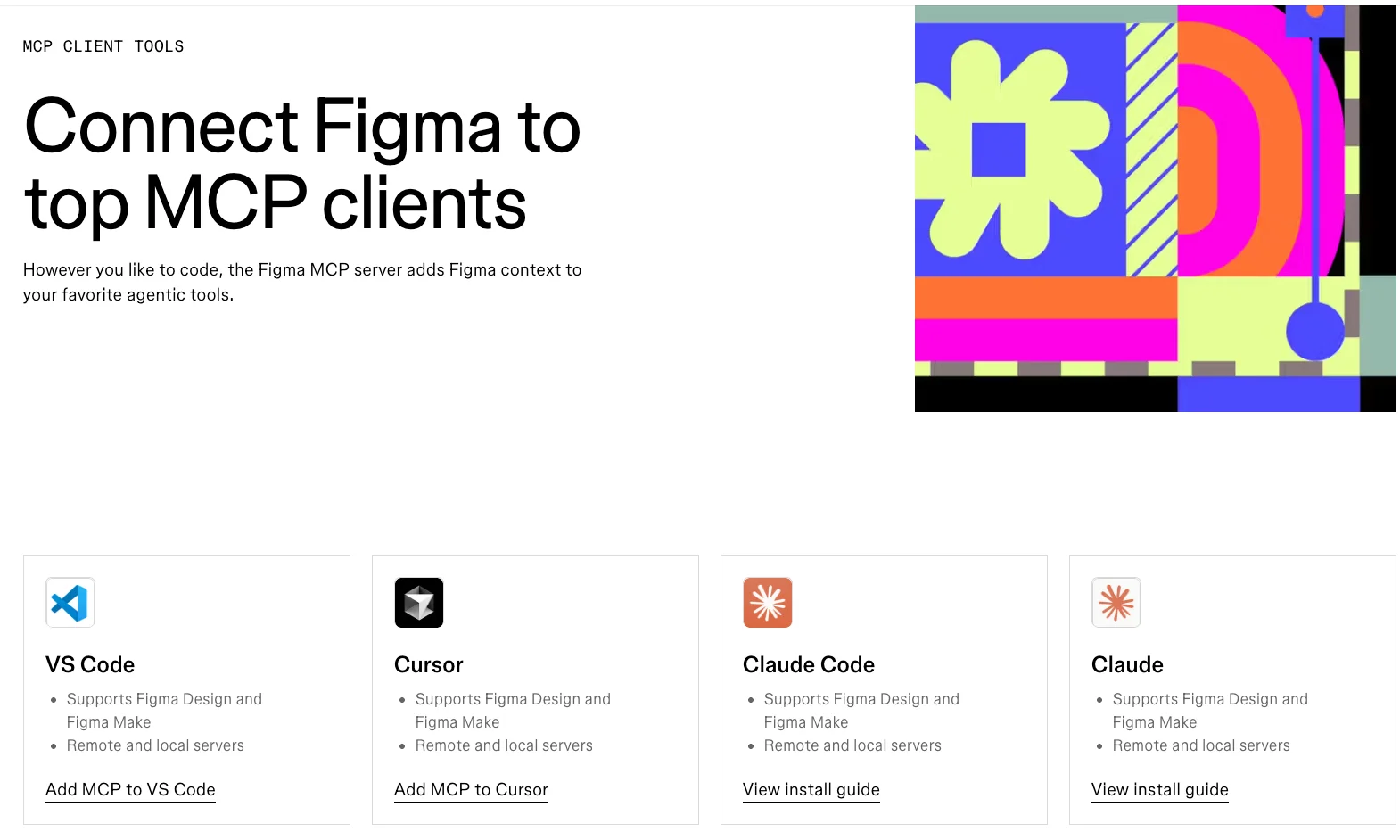
Figma MCP Server Best Practices: From Local Dev to Team Collaboration
A comprehensive guide to best practices for the Figma MCP Server. Learn how to optimize your local and remote setups for a seamless design-to-code workflow.

How to Install and Configure Your First MCP Server in 10 Minutes
Step-by-step guide to installing your first MCP server. From setup to integration with clients like Claude Desktop, Cursor, and VSCode, get your AI assistant connected to external tools quickly and securely.

Building Your Own MCP Server: A Complete Guide from Idea to Production
Learn how to create custom MCP servers that integrate with any AI assistant. Complete with code examples, best practices, and deployment strategies for your specialized use cases.